This post is about how to use the "Spin Flag" feature to set the text orientation. In the pic below, the texts on the top are orientated the way that I want them to be. And I want to change the orientation of the texts on the bottom.
Below is the package of that component in the library editor. All the texts seemed orientated correctly.
To change the orientation of the texts on the right-hand side, do the following.
1. Click on the i icon;
2. Click on the text to change the orientation;
3. Check the box next to Spin to set the Spin Flag.
Do the above 1 ~ 3 for all the texts on the right.
Save the file when done..
Close the library editor.
In the layout window, select "Update all" to update all changes made to the package in the library editor.
All the texts are now orientated in the way I want.
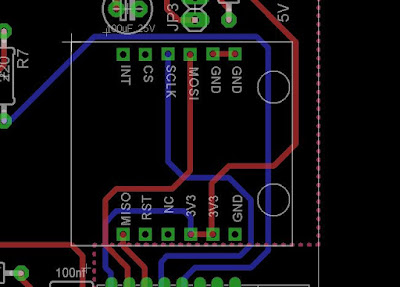


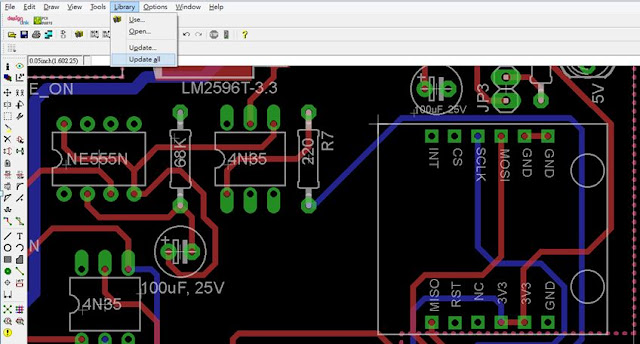

No comments:
Post a Comment