Here I keep a list of 3D printing related info. / tips which I find useful.
2015/12/25:
A visual Ultimaker troubleshooting guide
http://support.3dverkstan.se/article/23-a-visual-ultimaker-troubleshooting-guide#scratches
Rafts, Skirts and Brims!
https://www.simplify3d.com/support/tutorials/rafts-skirts-and-brims/
2017/3/19 - Cooling Fan:
The original design of my printer has only 1 cooling fan to cool the heat sink of the extruder (there is none to cool the printed object). As I've observed the poor print quality caused by the effect of heat not dissipating soon enough on small object, I decided to add a second fan to cool down the printed object.
I designed 2 types of fan duct (see below photo) but none perform well enough to meet my expectation (the airflow is blocked by the outlet of the fan duct and it causes a lot of air blowing backward).
At the end, I decided to simply mounting the second fan like it's shown on the photo below (the one on the right is the newly added fan).
The fan cannot be kept on at 100% all the time; otherwise, it will cause poor inter-layer adhesion.
On the other hand, when the fan is not turned on at the time when extra cooling is needed, it will cause deformation and poor quality of fine detail. In the photo below, the top of the cone is deformed due to excessive heat build up (not enough time for the extruded filament to cool down before another layer of filament is added).
It's possible to turn on the fan when needed and it could be controlled by the gcode generated by the slicer. For the fan to be controlled by gcode, connect the fan to D9 (this is also the port that provides power to the laser head).
For slic3r, refer to this site http://manual.slic3r.org/expert-mode/cooling for how to setup auto cooling.
The configuration file for the "slic3r-mswin-x86-1-2-9a-stable" that I used can be downloaded from the link below.
https://www.dropbox.com/s/lmy32il9h8lnm01/config_30x30_PETG_E3D_retraction_test_170713.ini?dl=0
2017/5/11 Solution to "Error: No Checksum with line number, Last Line: xxxxx"
I ran into the problem of not able to complete a print about a month ago. Before that, things all went well and I didn't change any of my equipment, settings, environment, etc. Then about a month ago while my machine was near the end of a print, all of a sudden Pronterface threw me the error "Error: No Checksum with line number, Last Line: xxxxx" and the whole machine froze with the hotend on my print.
I was puzzled by this problem and was thinking about replacing the ATMEGA2560 + RAMPS1.4 board. But then I decided to try upgrading the Marlin firmware first. After upgrading from Marlin 1.0.2 to 1.1.0-1 today, I am happy to find that the problem is gone!!
Reference:
The effect of fan quantity and fan shrouds on ‘short’ layers
http://www.desiquintans.com/coolingtests2
2017/3/20 - OctoPrint & AstroPrint
OctoPrint
http://octoprint.org/
OctoPrint or AstroPrint
https://blog.astroprint.com/octoprint_vs_astroprint/
AstroBox
https://www.astroprint.com/p/astrobox
Getting started with OctoPrint on the Raspberry Pi 1, 2 and 3! [2016 edition]
https://youtu.be/MwsxO3ksxm4
OctoPrint Tutorial Series : Video 1 - OctoPi Setup and Configuration - 3D Printing
https://youtu.be/vKmLAnb4KrA
OctoPrint Tutorial Series : Video 2 - Accessing Octoprint from Anywhere - 3D Printing
https://www.youtube.com/watch?v=jUX_sc5B9hw
Webcams known to work with OctoPrint
https://github.com/foosel/OctoPrint/wiki/Webcams-known-to-work





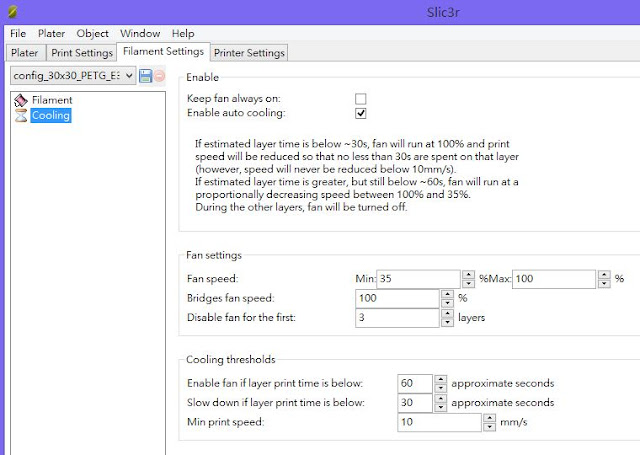

No comments:
Post a Comment