The problems:
1. The board's 12V DC and 12V GND are all shorted.
2. The left side and the right side of the pins need to swap places (left -> right, right -> left). Or, the silk screen needs to be printed on the other side of the PCB.
Problem 1:
Step-1 Identify the problem spot.
When using the Show function in the Board window, it seems the 12V DC and 12V GND are not shorted.
The shorted spot is highlighted after running the DRC.
Zoom in to see the overlap (shorted) spot highlighted with a red shadow box.
Step-2 Solving the problem.
Use the Ripup tool to un-route one of the overlap routes.
Here I decided to rip up and re-route the trace between SW1 and FAN because it's the easiest. The photo below shows the airwire connecting SW1 and FAN after the trace is ripped up.
Click on the Route feature and make sure it's on the bottom layer (16 Bottom) because the new trace will be on the bottom side of the board.
The new trace (in blue) is now on the bottom layer.
Re-run DRC, the red shadow box that used to highlight the overlap error is gone. Scroll down the list of DRC Error to verify there is no more overlap error.
That's, the overlap problem is solved.
Problem 2:
Because of the placement of the components on the board, simply flipping the board over and have the silkscreen printed on the bottom side of the board is a terrible idea. It takes a complete re-route to solve this problem.
Below is the 2nd version layout which will be sent out for manufacturing today. Fingers cross...





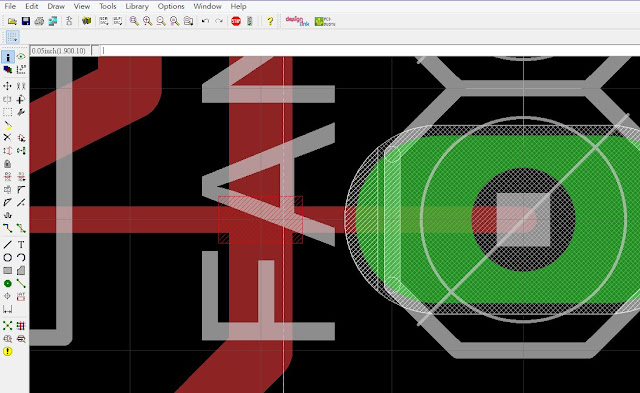






No comments:
Post a Comment