This is a quick summary of how to work with the "AdvancedWebServer" example sketch.
The environment
OS: Windows 8.1
Arduino IDE Version: 1.8.4 / 1.8.1
ESP8266 Module: NodeMCU v1.0
Prepare the sketch
1. Load the "AdvancedWebServer" sketch into Arduino IDE.
The sketch is located under "File" -> "Examples" -> "Examples for NodeMCU 1.0 (ESP-12E Module)" -> "ESP8266WebServer".
2. Put in your AP's SSID and Password in the sketch.
3. Compile and upload the sketch to NodeMCU.
Find the IP address assigned to NodeMCU
To find the IP, you could:
- Login to the management console of the AP to find the IP address assigned to the NodeMCU board.
- Or, use IP scanner to scan the IP segment used by the AP.
Connect to the web server running on NodeMCU
1. Launch a web browser;
2. Enter the IP address assigned to the NodeMCU board.
Note, Be sure that the device used to access the web server on NodeMCU is under the same AP as the NodeMCU.
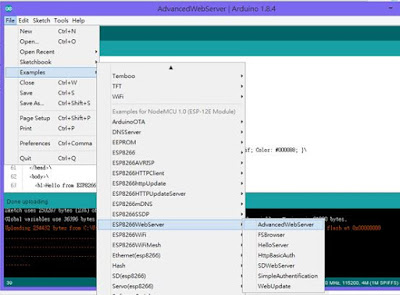



No comments:
Post a Comment